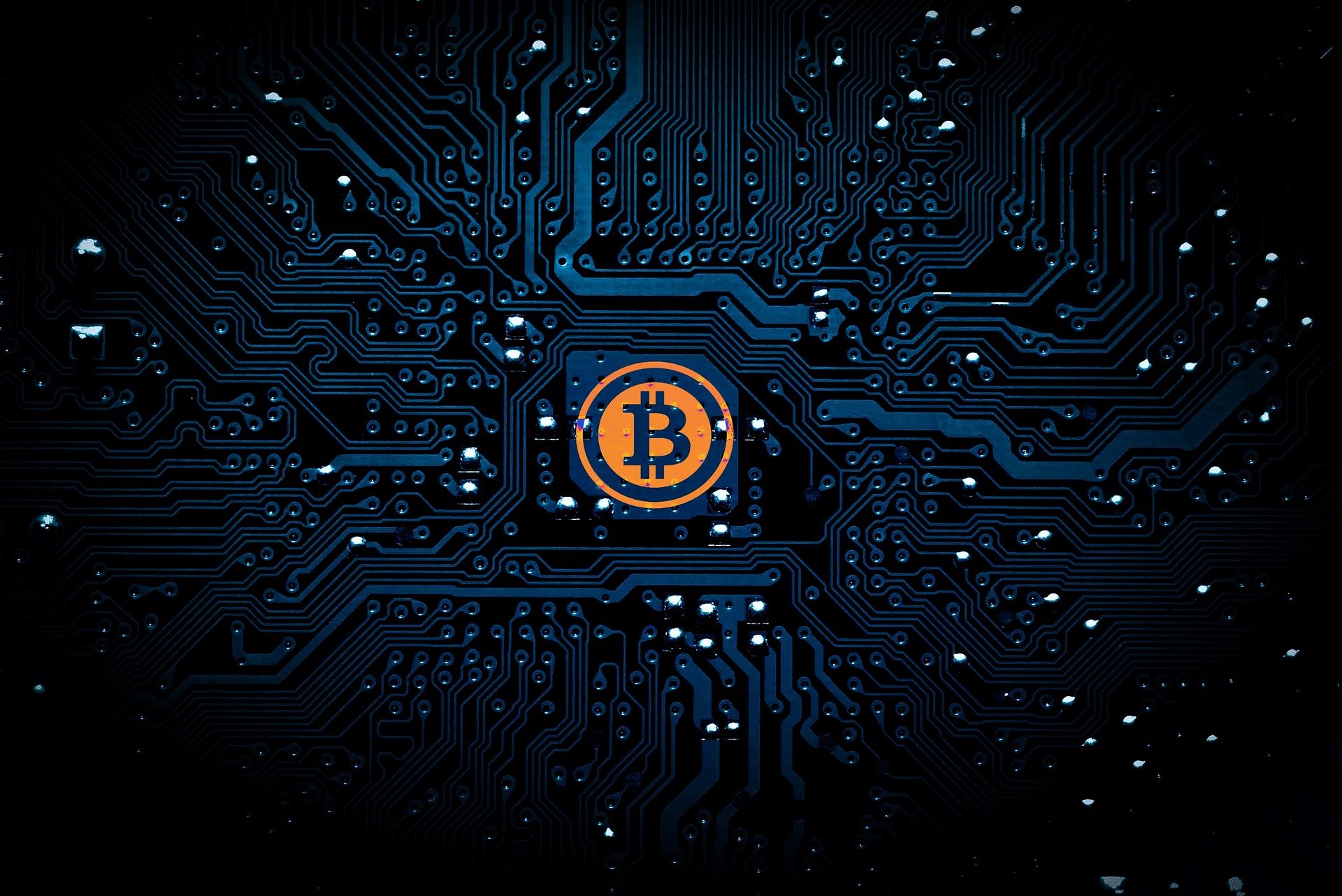Guide to Secure Passwords and Logins in 2021

Image from Pixabay.com
According to research done by the Ponemon Institute, people use one password for up to five accounts on average. If this password is compromised, all their accounts are at risk of hacking, leading to data loss and even financial loss. Statistics also show that at least 60% of passwords used by companies do not meet the minimum-security threshold.
Since the inception of the internet, password security has been one of the most discussed topics regarding online security. While it was ok to use simple passwords like your name or year of birth as your password 20 years ago, this is impossible in the modern-day where hackers lurk online waiting to pounce on weak passwords.
The use of weak passwords has had catastrophic consequences for businesses and individuals, with more than 80% of data breaches occurring because of weak Password security. As more people and institutions rely on the cloud to store data, login credentials are the only line of defense for this data, hence the need for well-protected credentials.
Here is how to secure your passwords in 2021.
Use a Password Manager
Most people use the same password for multiple accounts to avoid having to memorize different passwords. If this sounds like you, a password manager is the solution you need. There are numerous password managers available in the market. With a password manager, you do not have to memorize your password since it creates and saves unique passwords for all your accounts.
The best password manager also alerts you whenever a password is compromised or too weak and needs changing. The password manager auto-fills the login details whenever you need to access an account, taking away the need to remember all your credentials.
Set strong passwords
The first line of defense against password loss is to use a strong password. The length of your password matters as it reduces the odds that a hacker would crack all the characters. Ensure it comprises letters, special characters, and numbers.
Avoid reusing passwords
Reusing passwords is one of the most common causes of multiple account hacks. Imagine having to use one key for your home, car, mailbox, office, and storage. If you lost this key, the one who finds it would have access to all these places. The same goes for passwords. If you use one password for multiple accounts, a hacker can access all these accounts if they get hold of your password.
Reinforce security with 2FA
2FA has become a requirement for password security. It provides additional protection for your accounts even after your password is hacked. With 2FA, anyone trying to access your account will need to verify their identity using a unique code sent to a mobile device. Unless a hacker has access to all your devices, their hacking attempts are rendered useless by 2FA.